 Gmail includes some options that let you import contacts and messages, but they're not very easy to use and migrating data to Gmail is not straightforward. But things are about to change: Google has partnered with TrueSwitch and Gmail will start to include a simple migration tool that works with some of the most popular mail services (AOL Mail, Yahoo Mail, Hotmail and many services provided by ISPs and mobile carriers).
Gmail includes some options that let you import contacts and messages, but they're not very easy to use and migrating data to Gmail is not straightforward. But things are about to change: Google has partnered with TrueSwitch and Gmail will start to include a simple migration tool that works with some of the most popular mail services (AOL Mail, Yahoo Mail, Hotmail and many services provided by ISPs and mobile carriers).
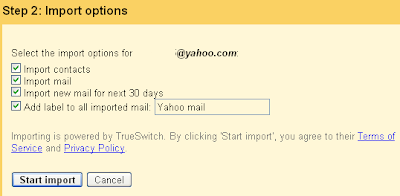 "If you're switching to Gmail from another email provider, importing contacts and messages from your old email account can help you make the transition without having to do a bunch of housekeeping," explains Google. You can import the contacts from your old account, import the existing messages and the messages you will receive in the next 30 days and create a new label for the imported messages.
"If you're switching to Gmail from another email provider, importing contacts and messages from your old email account can help you make the transition without having to do a bunch of housekeeping," explains Google. You can import the contacts from your old account, import the existing messages and the messages you will receive in the next 30 days and create a new label for the imported messages.Of course, you can also import contacts by first exporting a CSV file from your old account, there's also the powerful mail fetcher that downloads messages from services that support POP3 and you can auto-forward messages to Gmail if your old service has this feature.
The new option should be added to the new Accounts and Import tab from Gmail's settings page.
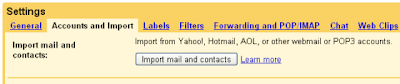 If it's not there yet, then you'll have to wait until it's available for everyone. One thing is clear: when this option is available, it will be much easier to migrate from Yahoo Mail and Hotmail to Gmail and that could the increase the adoption of Google's mail service.
If it's not there yet, then you'll have to wait until it's available for everyone. One thing is clear: when this option is available, it will be much easier to migrate from Yahoo Mail and Hotmail to Gmail and that could the increase the adoption of Google's mail service.


0 comments