
If there’s ever been two devices so closely pitted against each other, it would be none other than the BlackBerry Bold and the iPhone 3G. Heck, people we’re even putting the original iPhone against the Bold. We’re going to break down each device piece by piece and give you an unbiased comparison of both. We’ll give you our personal opinion at the end, but besides that, we’re going to be completely accurate and fair. Hopefully this will help you make up your mind on what phone you’re going to get. You know, if the Bold is ever released, and the iPhone 3G is ever in stock. Hit the jump for the craziness!
Design:BlackBerry Bold:Some could agree the Bold is the sharpest and cleanest-looking BlackBerry ever to come out of Waterloo. With a complete black face, chrome border and sides, and faux black leather back, the device looks great. From all the matching chrome accents all over the phone to the simple and not confusing layout, RIM has designed a great BlackBerry which should set the bar for future devices down the road.
3G:
If there’s one iconic handset design in the last couple years, it would certainly be an iPhone. There’s not too many people on earth who couldn’t easily recognize the device. The iPhone 3G is a logical extension of the previous model, still holding true to its original design roots. While there are two color choices, each both work marvelously well with handset’s design. It would be hard to find a more solid and sexy design on a phone. From the gorgeous screen to the matching black (or white) back, you’ve definitely got a true Apple product — totally minimalistic, yet offering enough access to the most commonly used functions.
Even though the Bold is definitely a looker, we’d be hard pressed to find anyone who wouldn’t give the design award to the iPhone 3G.
Build quality:
BlackBerry Bold:
The BlackBerry Bold is built extremely well. Not including minor screen scratches and things of that nature, the Bold should be able to last you as long as you want to keep the thing. The unit is a little lighter than it looks and there no creaks or anything to get you worried about. The only negative thing we’d have to say, it that the build quality on the BlackBerry Curve slightly trumps the Bold. We’d ever go as far to say that the 8800 does too. But not the Pearl. Hell no.
iPhone 3G:
Unless you’re talking about military-grade handsets, we don’t think you’d have an easy time finding a handset as well built as the iPhone. From precision-laser-cut glass, to the absolute stunning engineering on the inside of the device, we see the iPhone 3G lasting you a very long time. Even with key scratching and concrete-dropping, the iPhone 3G definitely holds its own.
The BlackBerry Bold’s build quality is great even if its not as good as the BlackBerry Curve, but we can’t help but feel the iPhone 3G will last the average user longer. You know, there’s no moving parts. That alone gives the iPhone a head start, and since the screen is proven to stand up to a lot of abuse, the most fragile part on the device is actually the strongest.

Size:
The Bold is the biggest BlackBerry to be released in a pretty long time. Well, since the 8700. It is larger in every way than the BlackBerry 8800 and can sometimes feel a little hard to hold in one hand. It’s definitely no Curve. Comparing it to the iPhone 3G, the iPhone is a tad bit taller than the Bold, but less wide, and thinner. The iPhone 3G feels much better when holding it and using it, but since the Bold’s keyboard makes use of the larger size, we’re going to call this one a tie because of the pretty comfy Bold QWERTY.
Screen:
As much as we we’d love to say the iPhone’s screen is better, it isn’t. Not in terms of displaying graphics, text-based content, or even videos. Everything looks better on the Bold due to the incredibly dense ppi ratio. You have to see it to believe it. Honestly. On the other hand, the iPhone’s screen is a close second, with a vibrant and large 3.5″ display. When you’re not using the on-screen virtual keyboard, the entire screen is your oyster, and you can make full use of it. We’d rather look at awesome MP3 album images, watch videos, web browse, and even look at our email on our iPhone rather than our BlackBerry Bold. This is going to be another tie, fellas. We’d rather use the iPhone specifically looking at the screen side of things, but we’d rather look at the Bold’s screen.
Applications:
You probably already know the answer to this one, but we’re still going to break it down for you. RIM has some very loyal developers working on applications for them, but the tools the developers use are outdated, and don’t give them enough access to core APIs on BlackBerry handsets. Ever notice how the nicest applications are always ones made by RIM? An outside developer could never create the BlackBerry Facebook application in a million years, again, because of the API access. We heard RIM is actively trying to listen to developer’s cries for help, open up some APIs, give them newer and better tools, and possibly include things such as OpenGL graphics support. But it’s still extremely difficult to develop for BlackBerry devices and distribute those applications. Desktop loading, OTA loading — it isn’t the most straight forward way to handle things. On the flipside, we have Apple who as you all should know, finally released their own SDK and have launched the App Store. Not looking at distribution for the meantime, we can honestly say that the iPhone is the easiest device to develop applications for. We’ve only worked on our BGR Mobile application for around a day, and even with some of the cool features like geo-tagging photos, commenting on posts, and more, it’s been a breeze. More on the BGR Mobile application another day. But don’t listen to us, listen to the thousands upon thousands of developers that have created beautiful games with full 3D graphics, or awesome instant messaging clients, and so forth. While the BlackBerry Bold is prettier than other BlackBerrys, the applications and tools to create them are the same. Without a doubt, this round goes to the iPhone. Scratch that, the iPhone wins over any other handset in the world in regards to applications.
OS:
BlackBerry Bold:
This is a tricky and sensitive subject for a lot of people. Many of us live and die by the BlackBerry OS. Some could say we even know it better than we know some of our significant others… But therein lies the problem. While RIM has been on a mission to revamp the BlackBerry from the old school “pager” into an all-in-one communications device for consumers and business alike, we can’t help but wonder when the OS will get a real makeover. Not a Mariah Carey cover page airbrushed makeover, more like a Carnie Wilson 300lbs to 150lbs makeover. But, we do have to say that RIM has a great thing going. The BlackBerry minions have figured out every single tip and trick there is to squeeze every ounce of usability out the operating system, and for a lot of people, the OS is fine. It does what it is supposed to, and there is nothing wrong with that. It’s just that the market has changed so drastically in the last year and half. People want to be connected more, they want to do more while doing less.
iPhone 3G:
Whether you believe Apple’s words of the iPhone OS actually running a scaled down OS X or not, it’s very difficult to rip apart the iPhone’s operating system. Sure, we’d absolutely love copy and paste, and it’s pretty sad we even had to write that, but for the most part, this is the finest and most technologically advanced mobile operating system on the planet. That’s not even open to debate, ok? There is always room for improvement, however, and we have no doubt that Apple will begin addressing some of the shortcomings of the operating system pretty soon.
iPhone 3G wins by a landslide.
Call quality:
Let’s assume we’re talking about voice-calling over a 3G network, ok? If that’s the case, then we think both devices held up pretty well against each other. The iPhone 3G sounded a tiny bit better and more natural than the BlackBerry, and wasn’t distorted as much. But that’s relative. Both devices fared extremely well with voice-calling, and you’d be pleased to use either one of them as your phone. Aww, how sweet!
Battery life
While the Bold has taken its fair share of battery life criticism, we’re happy to report than we don’t have a battery issue with the Bold at this point. The latest hardware and software are pretty top-notch when it comes to battery life, and you’d most likely get the same amount of usage out of the Bold as you would from your current BlackBerry. Now, going up against the iPhone, we’d say the Bold wins. Not by too much, but definitely by a little bit. Again, there isn’t too much of a difference that we’re finding, but the Bold does last a little longer in everyday usage. We’re not talking about talk time vs. talk time, or web browsing over 3G vs. web browsing over 3G. Just general everyday usage, and the Bold wins on this one.
Keyboard:
Let’s face it, virtual keyboards aren’t for everybody. Check out our personal thoughts and impressions at the end of the article for more information. The BlackBerry Bold holds true to RIM’s roots with their excellent QWERTY keyboard execution. The layout, key travel and feel make RIM’s keyboard a winner. But not so fast. Plenty of people don’t want a QWERTY keyboard. A lot of iPhone buyers came from a simple phone like a RAZR, and they rave about the keyboard. Well, it can’t take the place of a hardware keyboard, no matter how we try and convince ourselves. And if you’re going after a real keyboard on a mobile device, RIM is going to win. 9 times out of 10.
Email:
BlackBerry Bold:
Listen, you can’t throw around the word “BlackBerry” without thinking about email. That’s RIM bread and butter, and we don’t see that changing for a very long time. There are probably 500 competitors vying for the title of “Best. Email. Ever.”, but they’re not coming close anytime soon. While Windows Mobile offers some of the same feature-set, there is nothing like using a BlackBerry for email. From changing your out of office message, to configuring email filters on the go (what, you think we actually get all 6,000 comments from our iPhone 3G giveaway post on our BlackBerry?), to remote searching (awesome!), RIM has perfected email on the BlackBerry for the most part. When new features like full attachment viewing and HTML get introduced, though, it gets a little murky. Instead of viewing attachments natively off the bat on your BlackBerry, RIM’s data network will compress and send you what you need bit by bit. There is also a clear separation between RIM’s BES services and BIS services, and they are totally unnecessary. There is no reason we should have the ability to view HTML on BIS, but not on BES yet (unless you hacked that in), and there is no reason file type support is so convoluted. For instance, we can listen to our voicemail MP3s on our BIS email, but not on BES because even the latest BES service pack still doesn’t support the encoding used in our MP3s. Things like this really confuse users and there’s no reason for it. BIS features should mirror BES features as much as possible and be upgraded at the same time. If we have to email an attachment from our BES to one of our BIS email accounts one more time… One last thing, RIM. Please for the love of everything holy, allow us to edit forwarded messages. Please. Pretty please.
iPhone 3G:
Up for much debate is how well the iPhone 3G competes in the email arena. They have made strides in regard to improving the email application, even going as far to supporting full Exchange 2003 and 2007 email, but Apple has left a lot to be desired when working with anything other than simple POP and IMAP accounts. Forget the sexy stuff like filters and out of office messages, there is still no access to remote email search, or heck, email search period. There’s no way to mark multiple items read or unread, and if you have multiple email accounts, have fun switching back and forth to check them. Things aren’t localized like they are on a BlackBerry, and you don’t have the fun keyboard shortcuts to make things easier and get to them faster. When it comes to how email is rendered and behaves, though, the iPhone probably beats any other device out there. The HTML rendering is second to none, it murders the BlackBerry HTML, attachments can not be saved locally which is a real pain, but in terms of viewing them, it offers the most organic way of looking at them or playing them. From flipping the device to goto landscape mode, to double-tapping and zooming, the iPhone makes email a pleasure to read.
No question who the winner is here. RIM’s email can’t be touched, but for not-so-hardcore email users, Apple’s iPhone definitely offers a great experience, even with an Exchange server or their MobileMe service.
Corporate usage:
BlackBerry Bold:
RIM has made the BlackBerry the hands-down winner for a perfect desktop extension. Pretty much whatever you can do from Outlook on your Exchange server, you can do from your BlackBerry. In addition to looking at the device specifically, RIM’s BES server offers the now standard way of managing, controlling, and deploying devices across a corporate infrastructure. Their BES servers allow IT admins to tweak and configure every possible setting, making this is the ideal solution for mid-to-large businesses and government agencies. RIM’s focus on security also make the BlackBerry the most secure device on the planet to use in a corporate environment.
iPhone 3G:
The iPhone still has a lot to prove to corporate entities. Apple has made device deployment tools, but they aren’t as easy to use as RIM’s setup. While the iPhone is pretty secure, it’s security has not been fully tested, and there are many corporations still wary of allowing iPhones on their infrastructure. Sure, it has things like remote wipe and password enforcement, but it doesn’t come to offering the customization abilities of RIM’s BES servers and security.
Again, corporate usage goes to the BlackBerry. Heck, without corporate users, we don’t think RIM would still be in business. We don’t see the iPhone 3G making BlackBerry users in mid-to-large corporations switch that quickly, but we do see the iPhone being a possible device choice for small businesses that don’t rely so heavily on RIM already.
Pricing:
BlackBerry Bold:
Bold pricing has not been fully announced, but we’d wager on it being $199-$299 with a 2-year service agreement. Probably $299, but let’s see what happens. We know RIM went back to the negotiating tables after the iPhone 3G pricing was announced, as they were going to price the device much higher.
iPhone 3G:
You have a choice of $199 (8GB) and $299 (16GB) for the iPhone 3G. People have said that the pricing scheme is confusing because of the eligibility factor and upgrade factor, but that’s how mobile operators have worked since we can remember. So, that’s not new to 99% of people. Some will have to pay more, some will get to pay the aforementioned prices, just like with the
Bold.
Pricing looks to be pretty even between both devices, so we’ll call it a tie.
Device longevity:
This is hard to speculate on, because we’re not talking about which device will physically last longer in terms of not breaking. We’re talking about how long the device can last you, the consumer, as a phone. And how long you’ll want to use it for. Taking a peek at RIM’s road map, we know that they’re coming out with four new devices (including the Bold), all likely to appear before the year’s end. We’d also bet on them churning out update replacement handsets a lot quicker if they can manage to. There will also likely be a new iPhone in a year’s time, or even less. Assuming you don’t upgrade to a new handset, we’d say the iPhone will last longer as you have an ingenious method for doing software updates and upgrades, and you have the App Store which will constantly be fresh with newer and better applications.
Personal Opinion:
Here’s where we’re going to voice our opinions of both devices as we kept the head-to-head review completely unbiased. True BlackBerry fans will want the Bold. It honestly is the best BlackBerry ever. There is no other choice — it’s the Bold. Plus the Bold spoils you. We cringe at the sight of our friends using Curves now. From the screen, to the keyboard, to the OS, which hate it or love it is pretty darn solid, the Bold is fantastic. But when you throw the iPhone 3G in the mix, it’s gets pretty difficult. A lot of early criticisms surrounding the original iPhone have been addressed. Corporate email, 3G, GPS, price, 3rd party applications, and so on. The honest truth is that if we had to use only one of the two devices, we’d be happy enough with whichever one you gave us. We could deal with the email shortcomings on the iPhone, and we could deal with the improved but not incredible browser on the Bold. It really comes down to what you need more in a phone. While the Bold certainly has improved media and other consumer features, it really is a business device at the end of the day. The iPhone 3G is a consumer device that happens to play nice with a lot of corporations, and we honestly think you won’t find many people dropping their BlackBerrys for an iPhone. They’ll carry both as long as they can afford it.
 Western Digital is most famous for its stupendously good Raptor line of performance hard drives that are generally considered to be the fastest consumer hard drives on the planet. However, it will come as no surprise that it also produces a vast range of other hard drive based storage solutions. And, today I'm looking at probably the cutest one of the lot, a diddy little shiny black portable hard drive known as the Passport.
Western Digital is most famous for its stupendously good Raptor line of performance hard drives that are generally considered to be the fastest consumer hard drives on the planet. However, it will come as no surprise that it also produces a vast range of other hard drive based storage solutions. And, today I'm looking at probably the cutest one of the lot, a diddy little shiny black portable hard drive known as the Passport.















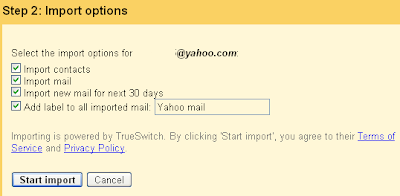 "If you're switching to Gmail from another email provider, importing contacts and messages from your old email account can help you make the transition without having to do a bunch of housekeeping," explains Google. You can import the contacts from your old account, import the existing messages and the messages you will receive in the next 30 days and create a new label for the imported messages.
"If you're switching to Gmail from another email provider, importing contacts and messages from your old email account can help you make the transition without having to do a bunch of housekeeping," explains Google. You can import the contacts from your old account, import the existing messages and the messages you will receive in the next 30 days and create a new label for the imported messages.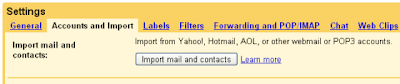 If it's not there yet, then you'll have to wait until it's available for everyone. One thing is clear: when this option is available, it will be much easier to migrate from Yahoo Mail and Hotmail to Gmail and that could the increase the adoption of Google's mail service.
If it's not there yet, then you'll have to wait until it's available for everyone. One thing is clear: when this option is available, it will be much easier to migrate from Yahoo Mail and Hotmail to Gmail and that could the increase the adoption of Google's mail service.














